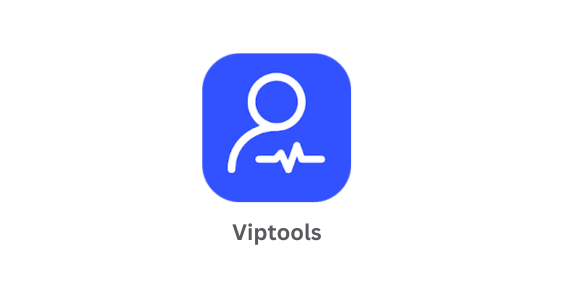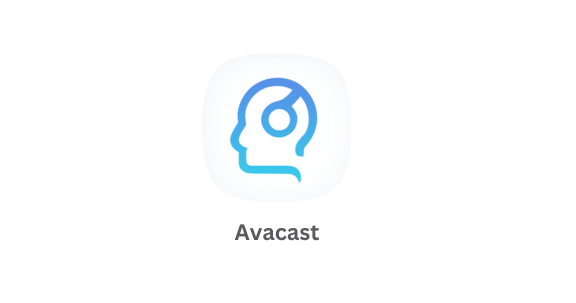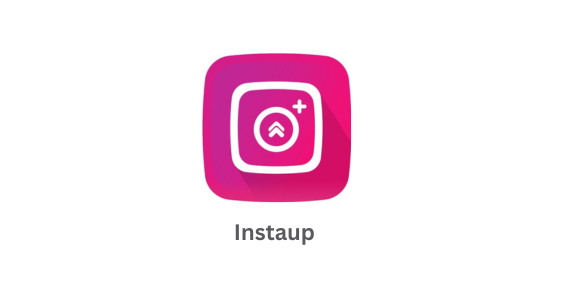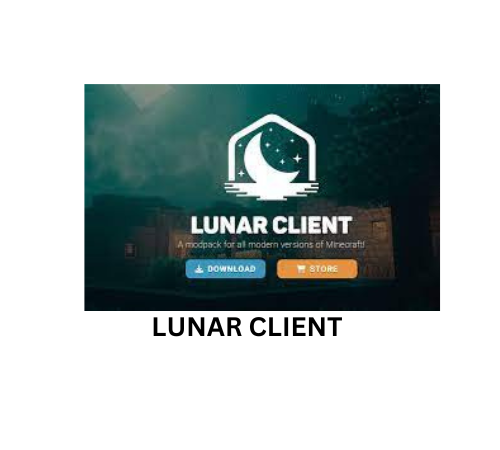Media Lounge APK – Free Download the Best Streaming App

Media Lounge APK is one of the most famous online media streaming platforms that was introduced as an alternative to Netflix.

The application works as a media center where users can watch movies and tv shows by integrating their streaming sources.
Therefore, Media Lounge APK offers much more convenient features to online streamers than other premium service providers.
Media Lounge APK for Free Movies and TV Shows
It is no secret that premium services providers like Netflix and Hulu charge hefty subscription fees from users to provide their service.
In addition to that, Netflix raised their subscription fees recently, making their service more expensive.
Therefore, people are looking for alternative platforms like Media Lounge APK to watch movies and tv series without paying expensive subscriptions.
When it comes to streaming features of this media center application, you can watch all the latest movies and tv series for free.
However, there are ways you can gain more advanced features on Media Lounge App by obtaining a Media Lounge Plus subscription, and that is a one-time fee and cheap.
Many people use their Real Debrid and Trakt accounts to watch movies and tv series on Media Lounge App.
Because, in that way, the streamers can gain many high-quality streaming sources than the free method.
For example, If you are interacting with Real Debrid with Media Lounge APK, you can watch almost all the video content in HD qualities such as 1080p.
This is one of the main reasons why people are downloading this awesome streaming app.
How to Download and Install Media Lounge APK?
Media Lounge Streaming App is originally an android application, and therefore you can install it on any of the Android OS running devices such as smartphone, Android TV, Smart TV, TV Box, and so on.
Also, you can get the Media Lounge APK directly on the Google Play Store.
If you prefer, you can download the APK file as well and install it on your Android device.
If you are using a Firestick device or Nvidia Shield device, you can still use the Media Lounge App to watch movies and tv shows.
Firstly, you have to download and install a sideload app like “Downloaded from the Amazon App store.
Then, you have to install the Media Lounge APK through the sideload app on your Firestick device.
You can follow the same procedure to download and install the Media Lounge media center app on your Nvidia shield as well.
If you are using a PC or Mac, you can get an android emulator and then install the Media Lounge APK through your android emulator.