Yuzu Emulator In-Depth Review
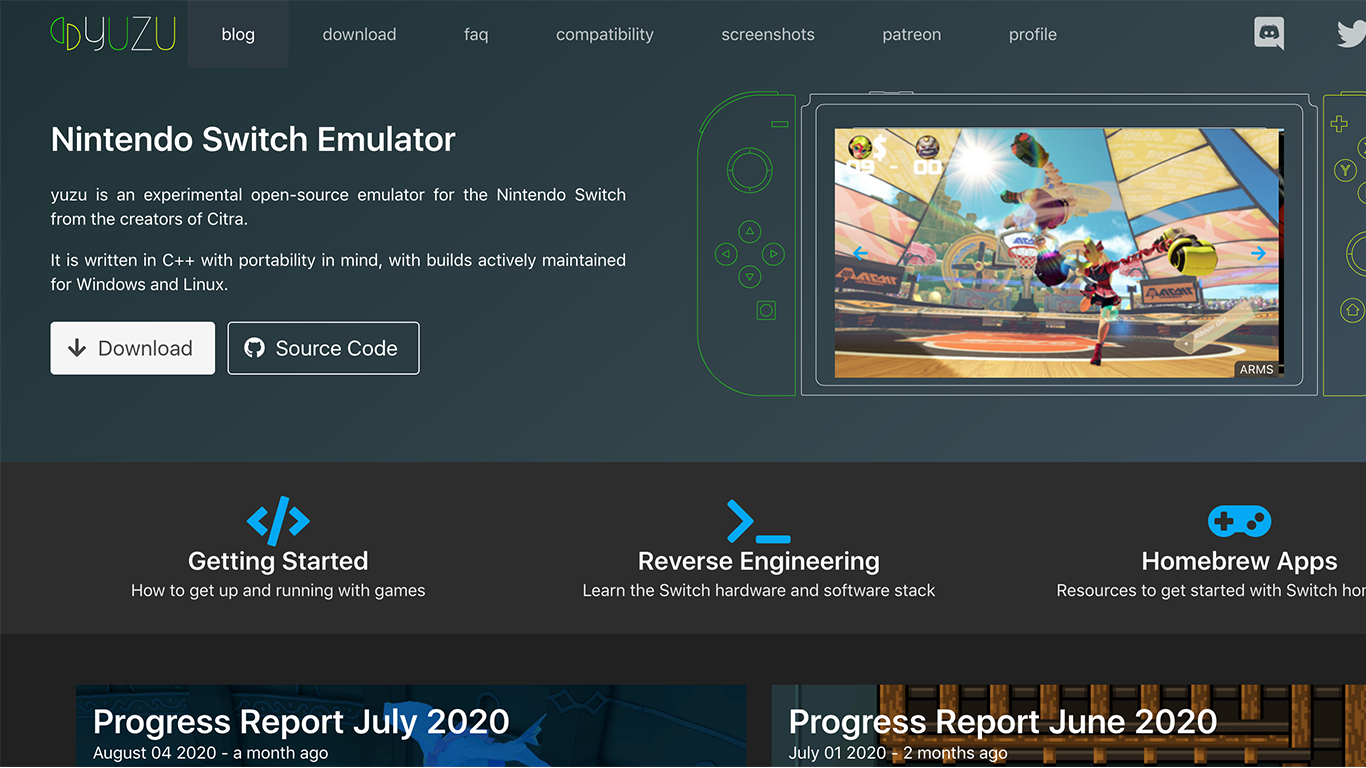
Currently, it is update monthly with a report posted on their official site. For those looking into using this emulator, make sure that your PC is properly kitted out to run this hardware-intensive program. To begin, their site states that an x84_64 CPU with at least 6 threads and support for the FMA instruction set is necessary. To get an idea of what this means, a good example of a processor that barely meets minimum requirements is the Intel Core i5-3340 or its AMD equivalent, the Ryzen 3 1200.
The GPU necessary for running Yuzu needs to come with OpenGL4.6 or Vulkan 1.1 compatible drivers, as it’s necessary to get the emulator going. For windows users, this should be equivalent to a NVIDIA GeForce GT 1030 2GB, or an AMD Radeon RX 550 2GB. Either way, trying to run Yuzu with an Integrated Graphics Unit will not be optimal as the performance will be considerably low. However, the developers have stated that either an Intel HD Graphics 520 or an AMD Radeon Vega 3 should be capable enough for the job. Lastly, systems with a discrete graphics card should carry about 8gb of RAM, while those using an Integrated Graphics Card should have 12GB. For optimal performance, a total of 16gb should get you closer to near-perfect emulation.
Within their Quickstart page as well, you’ll be able to find instructions on how to extract game data form the switch. It also comes with the necessary prerequisites needed in order to get everything to work. One example prerequisite is a Nintendo Switch that’s vulnerable to a specific exploit, only being limited to models of a specific serial number. A whole slew of different applications is also needed in order to run Yuzu, so make sure to clear up some time for all of these.
Their FAQ page contains information about topics such as controller support and customized mapping of buttons for specific games. These can all be helpful, especially in those certain games that require specific controller setups. Other than the official Joycons and the Pro-Controller that comes with the Switch, Yuzu also comes with support for the GameCube controller through a driver called Zadig. Information on game save files, mods, error messages, and other technical questions are all addressed in the FAQ section as well. More in-depth questions can be answered through the same community forums as that of Citra.

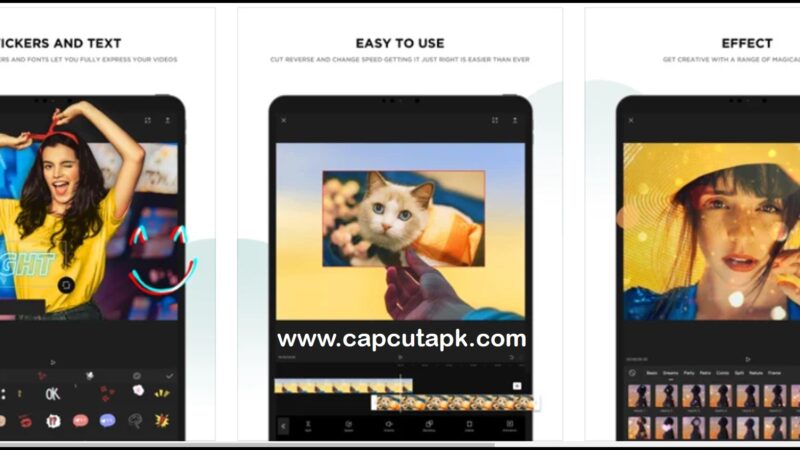
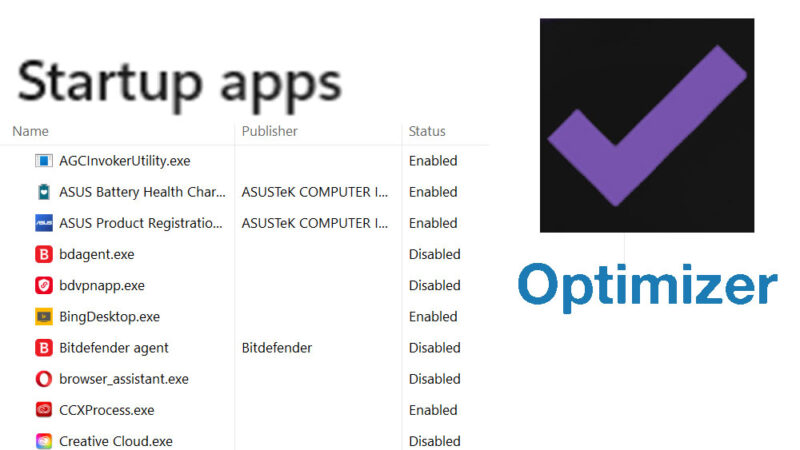
![Alight Motion Mod APK | Mod APK (v5.0.249) Download [Premium]](https://www.moddedandroidmart.com/wp-content/uploads/2024/03/alight-motion-mod-apk-800x450.jpg)